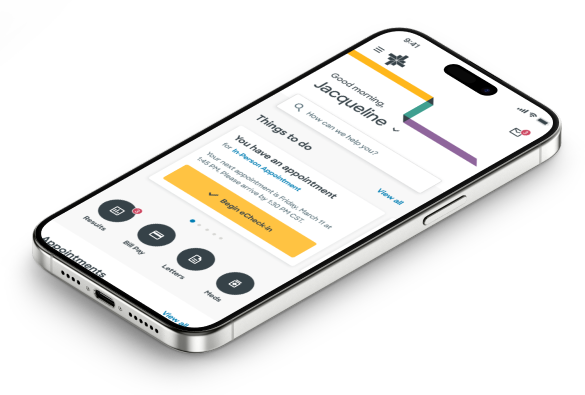MyBSWHealth Patient Portal
Staying healthy just got simpler
Take charge of your wellness with MyBSWHealth. Manage all your healthcare needs in one convenient place.

Quality healthcare at your fingertips
Track your health and wellness
Access lab results, appointments, prescriptions, medical records and more—all in one place.
Book appointments and virtual visits
Book an appointment with a provider or explore virtual care options for convenient care through an eVisit or video visit.
Message your providers
Get answers to your health questions by messaging your provider and care team directly.
Manage your family’s health
Family account management made simple. Access multiple family members’ health information in one app for easy scheduling and medical record tracking.
Insurance and billing
View balances and estimates, pay bills and update insurance on file directly in the app or web portal.
Personalized care for every health journey
Muscle and Joint Care
Find relief for muscle and joint pain with a personalized treatment plan tailored to your needs. Available within MyBSWHealth, our Muscle and Joint Care program offers tools and guidance to relieve pain and improve your joint health.
Headache Care
Our Headache Care program provides personalized care, diagnosis and treatment options for headaches and migraines. Get specialized care in MyBSWHealth for headaches without a referral from your provider—and start feeling today.
Virtual Postpartum Care
For new moms, Virtual Postpartum Care provides personalized support as you navigate the early days with your little one. Connect with a nurse, lactation support, pelvic floor therapists and more—all from the comfort of home and all within MyBSWHealth.
Sign up for MyBSWHealth
Have you signed up? Even if this is your first visit with us, you can create a MyBSWHealth account to start making online doctor appointments using one of the three easy options.
Download the MyBSWHealth app now
Available on Apple and Android for phone, tablet and watch.